Email AI Extractor
Harness the power of AI to automatically extract valuable data from your emails. Part of DocParserAI's suite of intelligent document processing tools, our Email AI Extractor transforms unstructured email content into organized, actionable data in seconds.
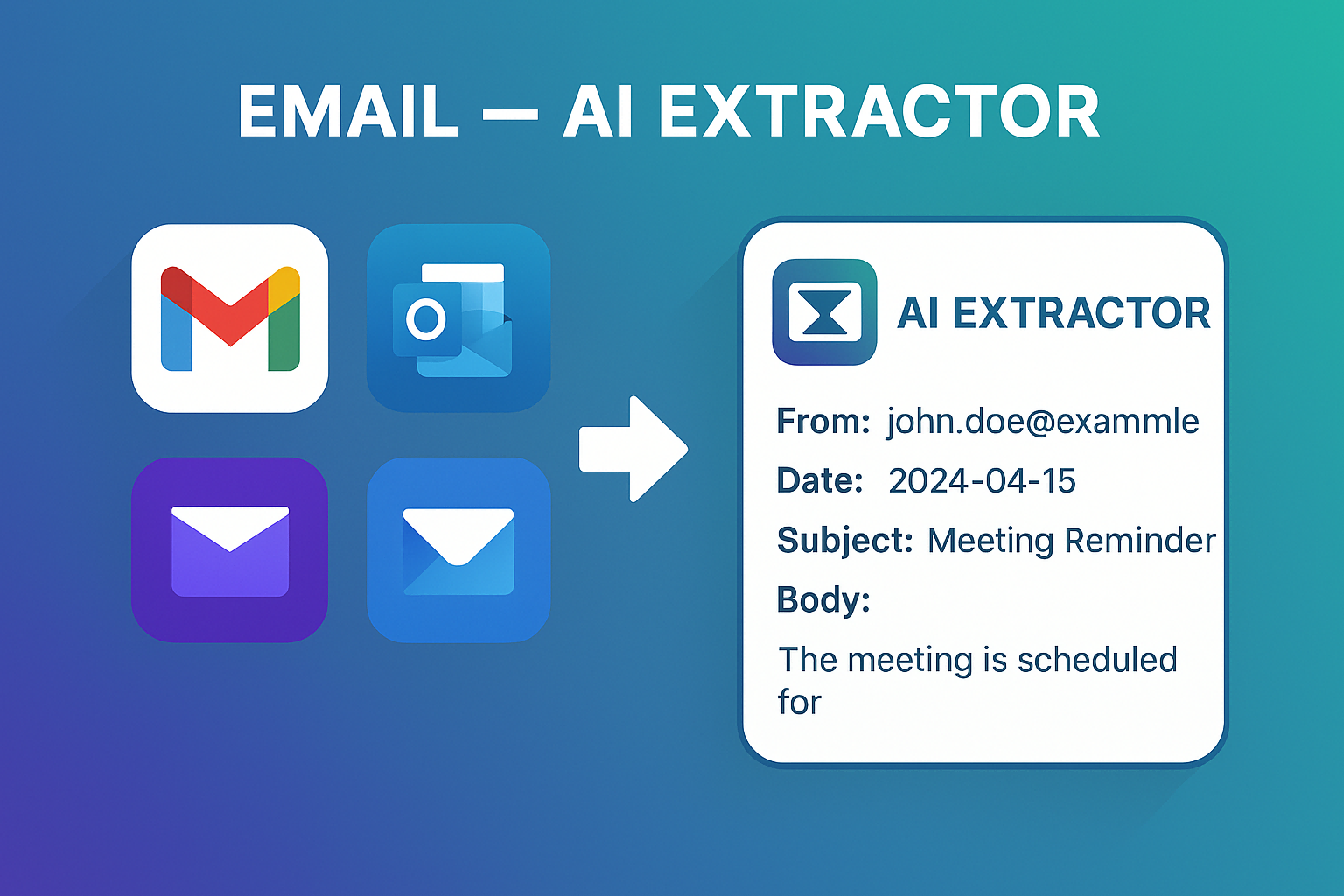
Extract Critical Data from Emails Automatically

Our advanced AI identifies and extracts key information from emails including names, dates, addresses, amounts, and more. Stop manual data entry and let our intelligent system handle the tedious work, reducing errors and saving valuable time.
Seamless Integration with Your Workflow
Connect Email AI Extractor to your favorite business applications through our API or export options. Automatically update your CRM, accounting software, or spreadsheets with extracted email data, creating a streamlined workflow that eliminates manual steps.

Intelligent Processing for Any Email Format

From invoices and purchase orders to customer inquiries and shipping notifications, our AI adapts to any email format. The system learns from your data over time, continuously improving accuracy and reducing the need for manual intervention.
How to Use Email AI Extractor
1Connect Your Email Account
Securely connect your email account to DocParserAI's Email AI Extractor. Our system uses bank-level encryption to ensure your data remains private and secure.
2Define Your Extraction Rules
Specify what data you want to extract from your emails. Choose from pre-built templates for common email types or create custom extraction rules tailored to your specific needs.
3Automate Your Workflow
Set up automated workflows to process extracted data. Send it directly to your CRM, accounting software, spreadsheets, or other business applications for immediate use.
FAQ
What types of data can the Email AI Extractor identify?
Our Email AI Extractor can identify and extract a wide range of data including names, email addresses, phone numbers, physical addresses, dates, monetary amounts, product details, invoice numbers, tracking numbers, and more. The AI is trained to recognize patterns and can be customized to extract specific information relevant to your business needs.
How accurate is the Email AI Extractor?
DocParserAI's Email AI Extractor achieves over 95% accuracy for most standard email formats. The system uses advanced machine learning algorithms that improve over time as they process more of your specific email data. For complex or unusual email formats, you can fine-tune the extraction rules to improve accuracy.
Is my email data secure with DocParserAI?
Yes, security is our top priority. We use bank-level encryption for all data transfers and storage. Our system is compliant with GDPR, CCPA, and other privacy regulations. We never share your data with third parties, and you retain full ownership of all your information.
What email platforms does the Email AI Extractor work with?
Our Email AI Extractor works with all major email platforms including Gmail, Outlook, Yahoo Mail, ProtonMail, and any email service that supports IMAP or POP3 protocols. It can also process emails forwarded to a dedicated address or uploaded directly to our platform.
Can I customize what data gets extracted from my emails?
Absolutely! While we offer pre-built templates for common email types (invoices, shipping notifications, etc.), you can fully customize the extraction rules to capture exactly the data you need. Our user-friendly interface makes it easy to define custom fields and extraction patterns.
How does the Email AI Extractor handle attachments?
Our system can process attachments including PDFs, Word documents, Excel spreadsheets, and images. The AI can extract data from these attachments just as it does from the email body. This is particularly useful for processing invoices or reports that come as attachments rather than in the email text.
What integrations does the Email AI Extractor support?
DocParserAI's Email AI Extractor integrates with popular business tools including Salesforce, HubSpot, QuickBooks, Xero, Google Sheets, Microsoft Excel, Zapier, and hundreds more through our API. If you use a custom system, our development team can help set up a tailored integration.
Is there a limit to how many emails I can process?
We offer different plans based on your volume needs. Our starter plan includes processing for up to 100 emails per month, while our enterprise plans can handle unlimited emails. All plans include the full feature set, with pricing based primarily on volume.
How long does it take to set up the Email AI Extractor?
Most users can set up basic extraction rules and start processing emails within 15 minutes. For more complex setups or custom integrations, our support team is available to help guide you through the process. We also offer onboarding services for enterprise customers.
Can the Email AI Extractor handle emails in languages other than English?
Yes, our Email AI Extractor supports multiple languages including English, Spanish, French, German, Italian, Portuguese, Dutch, Chinese, Japanese, and more. The AI models are trained on multilingual datasets and can accurately extract information regardless of the email language.