Business Card AI Extractor
Instantly extract contact information from business cards with our powerful AI tool. DocParserAI's Business Card Extractor converts physical and digital business cards into structured data with 98% accuracy, saving you hours of manual data entry.
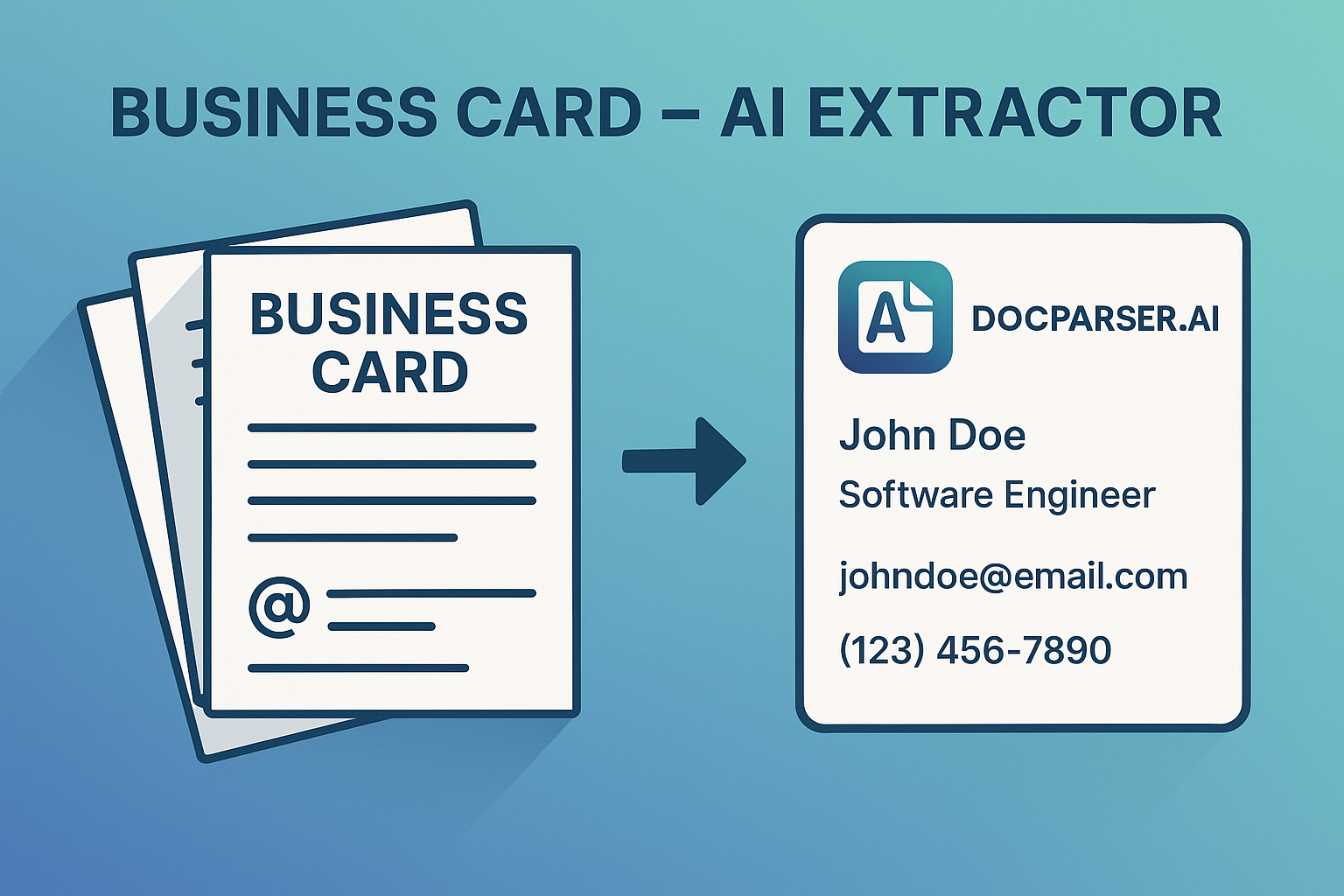
Accurate Data Extraction

Our advanced AI technology extracts over 20 data fields including names, job titles, company names, phone numbers, emails, websites, and addresses with industry-leading 98% accuracy. Works with creative designs, custom fonts, and even cards with complex backgrounds.
Seamless CRM Integration
Export extracted data directly to your CRM system, Excel, Google Sheets, or any other business tool via our API. Save hours of manual data entry and eliminate human error when building your contact database. Compatible with HubSpot, Salesforce, Zoho, and more.

Batch Processing & Mobile Access

Process hundreds of business cards in minutes with our batch processing feature. Access the tool anytime, anywhere with our mobile-friendly interface. Perfect for sales teams, conference attendees, and networking professionals who need to digitize contacts on the go.
How to Use Business Card AI Extractor
1Upload Your Business Cards
Upload business card images in JPEG, PNG, PDF, or other common formats. You can upload a single card or batch process multiple cards at once. Use our mobile app to capture cards directly with your camera.
2AI Extracts the Information
Our advanced AI analyzes the cards, recognizing text and layout patterns to accurately extract contact details including names, titles, companies, phone numbers, emails, and addresses. The process takes just seconds per card.
3Export and Integrate
Review the extracted data, make any necessary adjustments, and export to your preferred format (CSV, XLSX, JSON) or directly to your CRM system. Set up automated workflows to streamline your networking process.
FAQ
What information can DocParserAI's Business Card Extractor pull from business cards?
Our AI extractor can identify and extract over 20 data fields including first and last names, job titles, company names, departments, addresses (business and secondary), all types of phone numbers (mobile, work, fax), email addresses, websites, social media handles, and even company logos in many cases.
How accurate is the Business Card AI Extractor?
DocParserAI's Business Card Extractor achieves 98% accuracy for standard business cards and maintains high accuracy even with creative designs, custom fonts, and complex backgrounds. The AI continuously improves through machine learning to handle new card layouts and designs.
What file formats does the Business Card AI Extractor support?
Our tool supports multiple formats including JPEG/JPG, PNG, BMP, TIFF, HEIF, PDF, and Microsoft Office files. The maximum file size is 500MB for paid plans, and the supported image dimensions range from 50x50 to 10,000x10,000 pixels.
Can I process multiple business cards at once?
Yes, DocParserAI's Business Card Extractor supports batch processing, allowing you to upload and process hundreds of business cards simultaneously. This feature is particularly useful for sales teams after conferences or networking events.
Which CRM systems can I integrate with?
Our Business Card AI Extractor integrates with popular CRM systems including Salesforce, HubSpot, Zoho, Microsoft Dynamics, and many others through our API, Zapier connections, or direct CSV/Excel exports. If you need a specific integration, contact our support team.
Does DocParserAI's Business Card Extractor work with cards in different languages?
Yes, our AI can extract information from business cards in multiple languages including English, Spanish, French, German, Japanese, Chinese, and many others. The system is continuously trained to improve multi-language support.
Is there a mobile app available for scanning business cards on the go?
Yes, DocParserAI offers a mobile-friendly interface that works on any smartphone. You can capture business cards directly with your phone's camera and process them instantly, making it perfect for networking events and conferences.
How does DocParserAI ensure the security and privacy of my data?
DocParserAI employs enterprise-grade security measures including data encryption, secure servers, and strict access controls. We comply with GDPR, HIPAA, and CCPA regulations. Your business card data is processed securely and never shared with third parties.
What's the pricing model for the Business Card AI Extractor?
DocParserAI offers flexible pricing plans based on your usage needs. We have a free tier for basic usage, and paid plans starting at $29/month for businesses with higher volume requirements. Custom enterprise plans are also available for large organizations.
How does the Business Card AI Extractor compare to manual data entry?
Our AI extractor is significantly faster and more accurate than manual entry. While manual entry of a business card takes 2-3 minutes per card with potential errors, our AI extracts all information in seconds with 98% accuracy. For a stack of 100 business cards, you'll save over 4 hours of work.