Receipt AI Extractor
Extract data from receipts instantly with DocParserAI's powerful AI technology. Our tool automatically identifies and extracts merchant names, dates, totals, line items, and tax information with 98% accuracy, saving you hours of manual data entry.
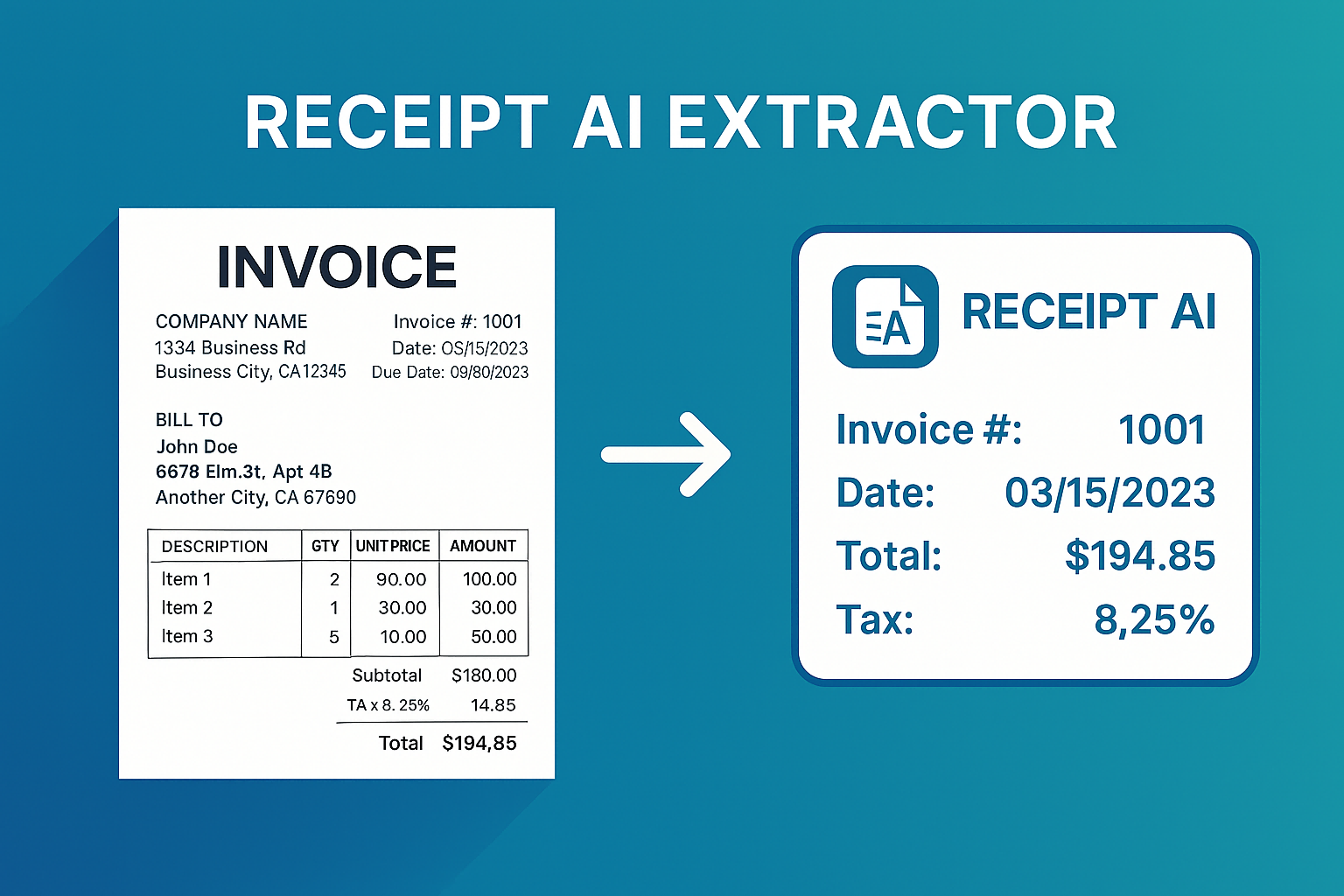
Automated Data Extraction

Our advanced AI accurately extracts key information from any receipt, including merchant details, purchase date, total amount, tax information, and individual line items. Works with receipts in multiple languages and formats - from crumpled paper receipts to digital PDFs.
Seamless Integration
Export extracted receipt data in multiple formats including CSV, JSON, and Excel. Easily integrate with popular accounting software like QuickBooks, Xero, and FreshBooks. Our API allows for smooth integration with your existing workflow systems.

Expense Management Made Easy

Save hours of manual data entry and reduce human error. Our AI automatically categorizes expenses, making tax preparation and reimbursement processing faster and more accurate. Ideal for businesses, accounting firms, and individuals who need to track expenses efficiently.
How to Use Receipt AI Extractor
1Upload Your Receipts
Upload receipt images or PDFs through our user-friendly interface. Batch upload is supported for processing multiple receipts at once.
2AI Processes the Data
Our advanced AI analyzes the receipts, identifying and extracting all relevant information including merchant details, dates, amounts, and line items.
3Review and Export
Review the extracted data for accuracy, make any necessary adjustments, and export in your preferred format (CSV, Excel, JSON) or send directly to your accounting software.
Frequently Asked Questions
What types of receipts can Receipt AI Extractor process?
Our tool can process virtually any receipt format, including paper receipts (photographed or scanned), digital receipts (PDF, email), restaurant bills, store receipts, gas station receipts, and more. It works with receipts in multiple languages and from various countries.
How accurate is the data extraction?
DocParserAI's Receipt AI Extractor achieves 98% accuracy for most standard receipt formats. Factors affecting accuracy include image quality, receipt condition, and unusual formats. Our AI continuously improves through machine learning to handle increasingly complex receipt types.
Is my receipt data secure?
Yes, security is our priority. All uploads are encrypted using TLS/SSL, and we use bank-level encryption for stored data. We do not share your data with third parties, and you can request data deletion at any time. DocParserAI is compliant with GDPR and other privacy regulations.
What information can be extracted from receipts?
Our AI extracts comprehensive information including merchant name, store location, transaction date and time, total amount, subtotal, tax amounts, payment method, individual line items with quantities and prices, receipt numbers, and even loyalty program information when available.
How does Receipt AI Extractor handle different currencies and tax formats?
The system automatically detects and processes different currencies and tax formats from around the world. It can identify VAT, GST, sales tax, and other region-specific tax types, making it ideal for international businesses and travelers.
Can I integrate Receipt AI Extractor with my accounting software?
Yes, DocParserAI's Receipt AI Extractor integrates seamlessly with popular accounting software including QuickBooks, Xero, FreshBooks, Sage, and more. We also offer an API for custom integrations with your existing systems.
How many receipts can I process at once?
Our system supports batch processing, allowing you to upload and process multiple receipts simultaneously. Different subscription plans offer various monthly processing limits, from 100 receipts on the basic plan to unlimited processing on enterprise plans.
What file formats are supported for receipt uploads?
We support a wide range of file formats including JPG, PNG, PDF, TIFF, WEBP, HEIC, and HEIF. You can upload directly from your computer, smartphone, or even forward email receipts directly to our processing system.
How long does it take to process a receipt?
Most receipts are processed within seconds. Complex receipts or batch processing may take slightly longer, but our system is optimized for speed without sacrificing accuracy. Even large batches of receipts are typically processed in minutes.
Do you offer a free trial of Receipt AI Extractor?
Yes, DocParserAI offers a 14-day free trial that includes processing up to 25 receipts. This allows you to test the accuracy and features of our system with your own receipts before committing to a subscription plan.