Custom Document AI Extractor
Transform unstructured documents into structured data with DocParserAI's Custom Document AI Extractor. Our AI-powered tool allows you to train models on your unique document types for precise information extraction, saving hours of manual data entry.
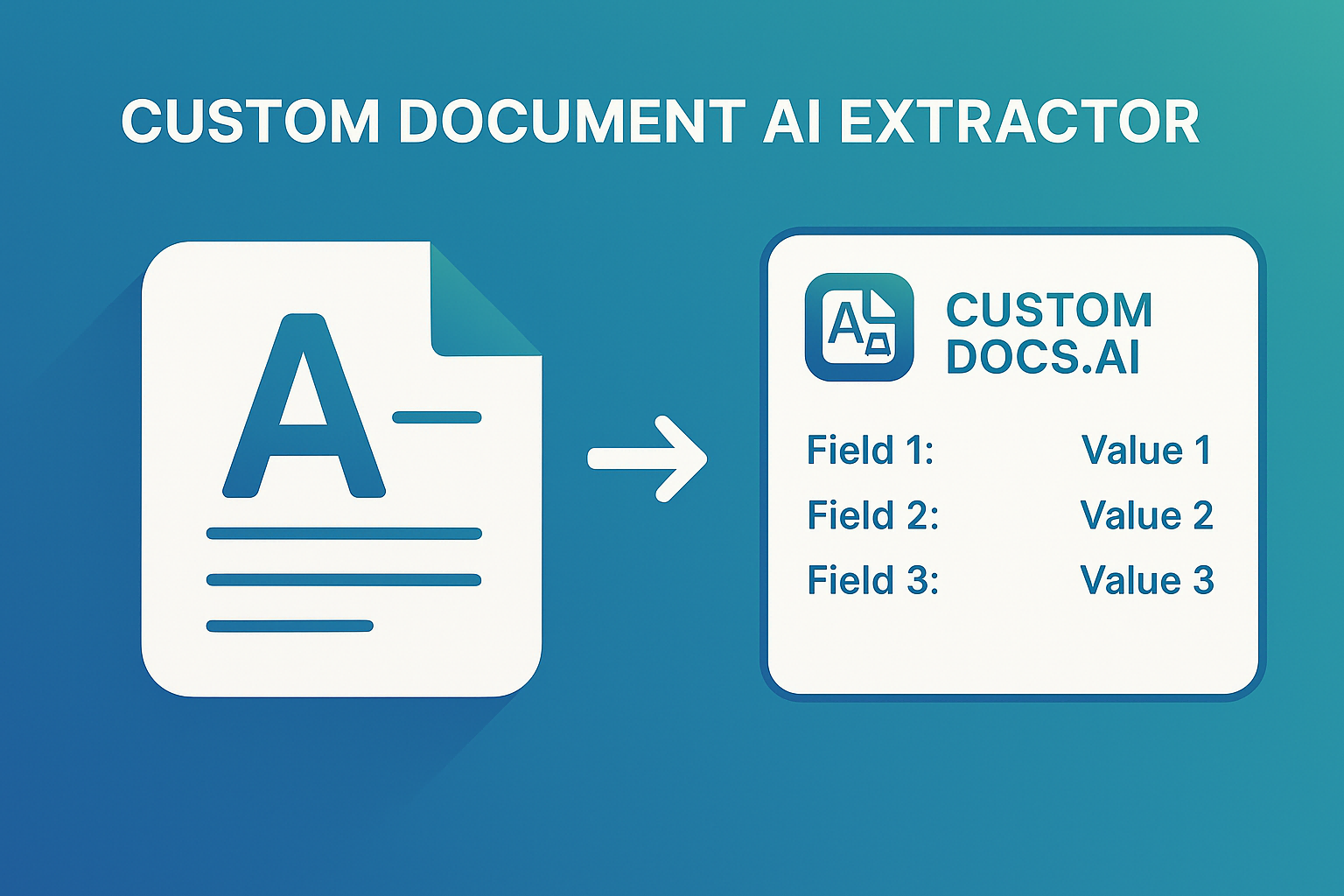
Tailor-Made Document Extraction

Define and extract exactly what you need from your unique document formats. Whether it's invoices, contracts, resumes, or specialized forms, our Custom Document AI Extractor adapts to your specific requirements, ensuring you get precisely the data you need every time.
Multiple Training Options
Choose the training method that fits your needs. From zero-shot extraction requiring no training samples to fine-tuning with your labeled documents, DocParserAI's Custom Document AI Extractor offers flexible options to balance accuracy and setup effort for your unique use case.

Powered by Advanced AI

Leverage state-of-the-art AI models for document processing. Our Custom Document AI Extractor utilizes the latest in generative AI technology, including Gemini models, to deliver high-accuracy extraction even from complex document layouts and poor-quality scans.
How to Use Custom Document AI Extractor
1Define Your Schema
Specify what information you need to extract from your documents. Create a custom schema with field names, data types, and occurrence rules to match your exact requirements.
2Train Your Model
Upload sample documents and either label them manually or use our auto-labeling feature. Choose from zero-shot, few-shot, or fine-tuning methods depending on your accuracy needs and available training data.
3Extract and Process
Process new documents through your trained model to automatically extract structured data. Integrate with your existing workflows via our API or export the data in your preferred format.
FAQ
What types of documents can the Custom Document AI Extractor process?
Our Custom Document AI Extractor can process virtually any document type, including invoices, receipts, contracts, resumes, tax forms, medical records, legal documents, and any other custom forms specific to your business or industry.
How much training data do I need to provide?
It depends on your chosen training method. For zero-shot extraction, you need no training documents. Few-shot learning requires 5-10 sample documents, while fine-tuning for maximum accuracy typically needs 10-50+ labeled documents. For best results, we recommend at least 50 documents with 10+ instances of each field you want to extract.
How accurate is the Custom Document AI Extractor?
Accuracy depends on several factors including document quality, complexity, and the amount of training data provided. With sufficient training data and fine-tuning, our Custom Document AI Extractor can achieve accuracy rates exceeding 95% for most document types. Zero-shot and few-shot methods typically deliver 75-85% accuracy depending on document complexity.
Can I extract data from handwritten documents?
Yes, our Custom Document AI Extractor can process handwritten text, though accuracy may vary depending on handwriting clarity. For best results with handwritten documents, we recommend providing more training examples and using the fine-tuning method.
What file formats are supported?
Our tool supports a wide range of document formats including PDF, TIFF, JPEG, PNG, GIF, BMP, WEBP, and HEIC. For multi-page documents, PDF and TIFF are recommended for best results.
How long does it take to train a custom model?
Training time varies based on the method chosen and the amount of data. Zero-shot and few-shot methods typically take minutes to set up, while fine-tuning can take several hours depending on the number of documents and complexity of the extraction task.
Can I integrate the Custom Document AI Extractor with my existing systems?
Yes, DocParserAI provides a comprehensive API that allows you to integrate the Custom Document AI Extractor with your existing workflows, CRM systems, ERP platforms, or custom applications. We also offer webhooks for real-time data processing.
Is my data secure when using the Custom Document AI Extractor?
Absolutely. DocParserAI employs enterprise-grade security measures including encryption at rest and in transit. Your documents and extracted data are processed securely, and we offer options for data retention policies to meet your compliance requirements.
Can I extract data from tables in documents?
Yes, our Custom Document AI Extractor excels at extracting structured data from tables in documents. It can identify table boundaries, headers, and individual cells, allowing you to extract complete tables or specific information within them.
What languages are supported by the Custom Document AI Extractor?
Our tool supports extraction from documents in over 200 languages, with particularly strong performance in English, Spanish, French, German, Italian, Portuguese, Dutch, Chinese, Japanese, and Korean. For best results with non-Latin scripts, we recommend using the fine-tuning method with more training examples.