Bank Check AI Extractor
Transform physical and digital bank checks into structured, machine-readable data in seconds. Part of DocParserAI's suite of intelligent document processing tools, our Bank Check AI Extractor uses advanced OCR and AI to accurately extract account numbers, routing numbers, amounts, dates, and payee information automatically.
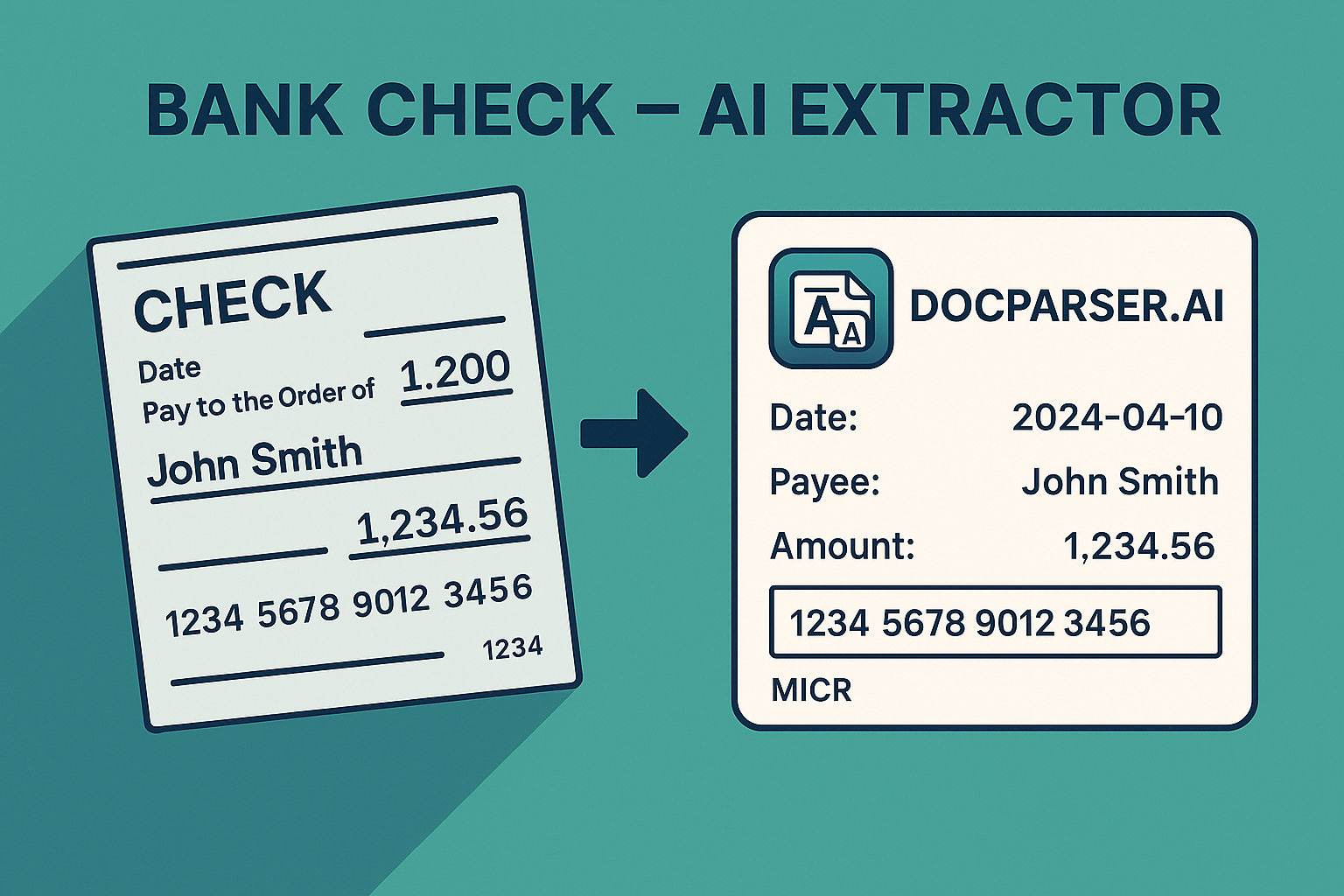
Automated Data Extraction with 99% Accuracy

DocParserAI's Bank Check AI Extractor uses advanced OCR and machine learning to accurately identify and extract key information from any bank check. Our technology recognizes both printed and handwritten text, including MICR lines, amounts, dates, signatures, and payee details with up to 99% accuracy, reducing manual data entry and human error.
Seamless Integration & Secure Processing
Easily integrate our Bank Check AI Extractor into your existing workflows via our robust API. Process checks in bulk, extract data in real-time, and export to various formats including JSON, CSV, and Excel. All processing is done with bank-grade security protocols, ensuring your financial data remains protected with encryption and compliance with standards like GDPR and SOC 2.

Fraud Detection & Compliance Support

DocParserAI's Bank Check AI Extractor goes beyond basic data extraction by incorporating advanced fraud detection capabilities. The system automatically flags potential issues like altered amounts, suspicious signatures, or inconsistent data. This helps maintain regulatory compliance, reduces financial risk, and creates an audit trail for all processed checks.
How to Use Bank Check AI Extractor
1Upload Your Bank Checks
Upload your bank checks in various formats including PDF, JPG, PNG, or TIFF. Our system accepts both scanned physical checks and digital check images. Batch upload is available for processing multiple checks simultaneously.
2AI-Powered Data Extraction
Our advanced AI automatically identifies and extracts all relevant information from your checks, including account numbers, routing numbers, amounts, dates, payee details, and signatures. The system works with both printed and handwritten text.
3Review and Export Data
Review the extracted data for accuracy in our user-friendly interface. Make any necessary adjustments, then export the structured data in your preferred format (JSON, CSV, Excel) or send it directly to your accounting system via our API integration.
FAQ
What information can the Bank Check AI Extractor identify?
Our AI can extract all key information from bank checks, including account numbers, routing numbers, check numbers, amounts (both numerical and written), dates, payee information, signatures, memo lines, and MICR code data. It works with both printed and handwritten text.
How accurate is the Bank Check AI Extractor?
DocParserAI's Bank Check AI Extractor achieves up to 99% accuracy for clearly printed checks and 90-95% accuracy for handwritten checks. The accuracy depends on the quality of the check image, with higher resolution scans producing better results.
What file formats are supported?
Our system supports multiple file formats including PDF, JPG, PNG, TIFF, and BMP. You can upload scanned physical checks or digital check images. For optimal results, we recommend images with at least 300 DPI resolution.
Is my financial data secure with DocParserAI?
Absolutely. We implement bank-grade security measures including end-to-end encryption, secure data storage, and strict access controls. Our system is compliant with industry standards including GDPR, SOC 2, and PCI DSS. We never store your check data longer than necessary for processing.
Can I integrate the Bank Check AI Extractor with my existing software?
Yes, DocParserAI provides a comprehensive API that allows seamless integration with accounting software, banking systems, ERP solutions, and custom applications. We offer SDKs for popular programming languages and detailed documentation to facilitate integration.
How does the fraud detection feature work?
Our AI analyzes multiple aspects of each check, including signature patterns, amount consistency, check stock features, and MICR line data. It flags potential issues such as alterations, inconsistencies, or suspicious patterns that might indicate fraud, helping you mitigate financial risk.
Can I process multiple checks at once?
Yes, our Bank Check AI Extractor supports batch processing, allowing you to upload and process multiple checks simultaneously. This is particularly useful for businesses handling large volumes of checks, significantly reducing processing time.
How quickly does the Bank Check AI Extractor process checks?
Most checks are processed within seconds. Processing time depends on the image quality and complexity of the check, but even batch processing of multiple checks typically completes in under a minute. This represents a significant time savings compared to manual data entry.
Do I need to train the AI for my specific check formats?
No, DocParserAI's Bank Check AI Extractor comes pre-trained on thousands of check formats from banks worldwide. The system automatically adapts to different check layouts and formats without requiring custom training. However, for specialized needs, we do offer customization options.
What export options are available for the extracted data?
You can export the extracted check data in multiple formats including JSON, CSV, Excel, and XML. The system also supports direct integration with popular accounting software like QuickBooks, Xero, and Sage, allowing for seamless data transfer to your financial systems.